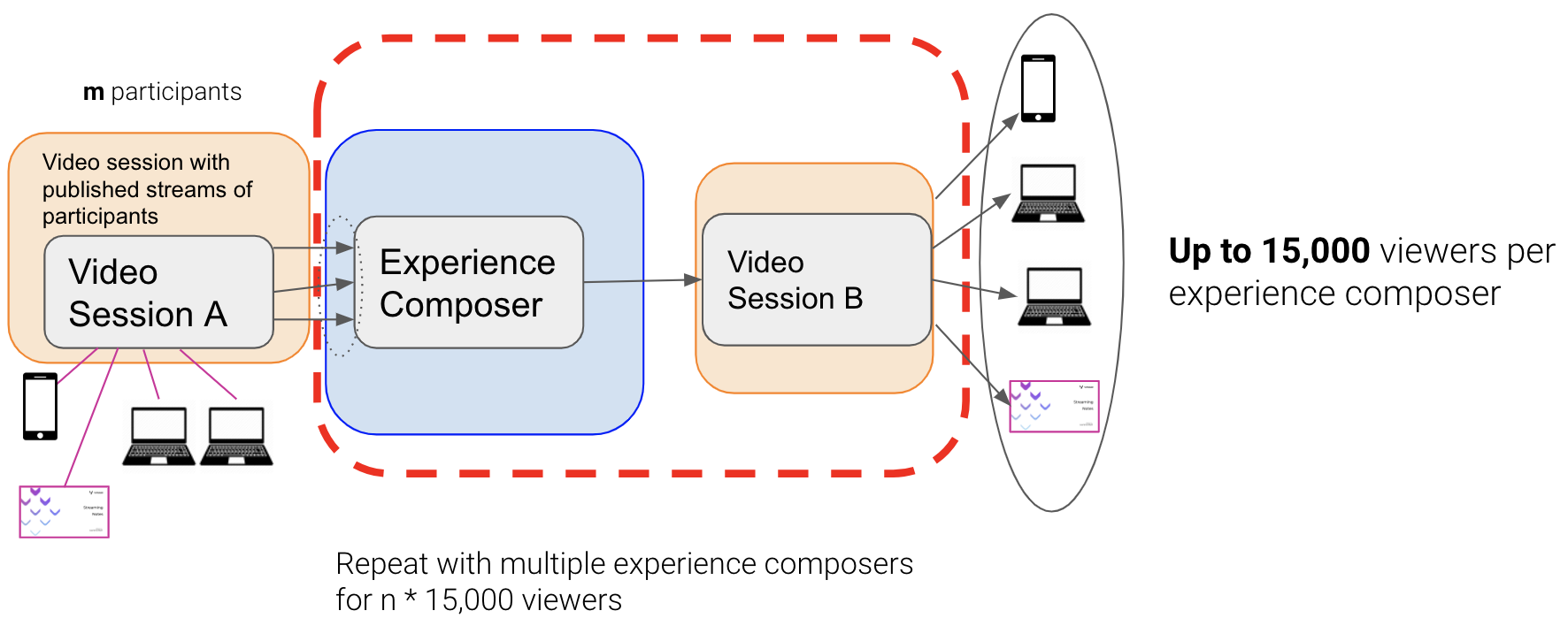Use the Experience Composer to capture audio and video of a web application.
Experience Composer is an API-driven cloud service to capture the entire experience of
your web application using the Vonage Video API. You can use Experience Composer for composite recordings, broadcasts, synchronized group
viewing, and in the future, SIP connections.
Web applications use UI libraries to build rich UI/UX experiences for
end users. This experience entails time-synchronized web elements, custom layouts, and dynamic web components,
such as application UI, chat widgets, participant reactions, and whiteboards.
Using Experience Composer, you can capture a view of your web application into a stream published to an OpenTok session. This composed stream can be used for archive recording,
broadcasting, and streaming into other interactive OpenTok sessions, while keeping the rich UI/UX experiences delivered to users intact.
Experience Composer is only compatible with routed sessions (sessions
that use the OpenTok Media Router).
Note: The Experience Composer rendering servers do not have GPU support, and they are not capable of running
web applications that would typically use more than 10% of the GPU running in Chrome on a desktop. If the web application
you send to Experience Composer uses OpenGL (or other code that would benefit from a GPU), performance and rendering
in Experience Composer may be degraded.
Getting Started
Use the Video API REST API to do the following:
Configuring callbacks
You can register a callback URL to receive Experience Composer events:
Go to your Video API account and select the project from the list of projects in the left-hand menu.
Under Project settings, find Experience Composer and click Configure.
Submit the URL for callbacks to be sent to.
Secure callbacks: You can secure webhook callback requests with signed callbacks,
using a signature secret. See Secure callbacks.
When the status of an Experience Composer changes, an HTTP POST will be delivered to the URL configured. If no callback
URL is configured, no status update will be delivered. The raw data of the HTTP request is a JSON-encoded message of the
following form:
{
"id": "<experience-composer-id>",
"sessionId": "<session-id>",
"streamId": "<output-stream-id>",
"status": "stopped",
"reason": "Max duration exceeded."
"event": "render"
}
The JSON object includes the following properties:
id — The unique ID for the Experience Composer.sessionId — The OpenTok session ID.streamId — The ID of the composed stream being published. The streamId may not be available when the status is "failed".status — The status of the Experience Composer. This property is set to one of the following:
"started" — The Vonage Video API platform has successfully connected to the remote application server
and is publishing the web view to an OpenTok stream."stopped" — The Experience Composer has stopped."failed" — An error occurred and the Experience Composer could not proceed. This may occur at startup if the OpenTok
server cannot connect to the remote application server or republish the stream. It may also occur at any point during
the process due to a Vonage Video API platform error.
reason — This field is only available when the status is either "stopped" or "failed". If the status is "stopped", the reason field will contain either "Max Duration Exceeded" or "Stop
Requested." If the status is "failed", the reason will contain a more specific error message.event — For all Experience Composer callback events, this is set to "render".
Use cases
You can use an Experience Composer stream in a variety of ways. Here are a few possibilities
for using Experience Composer to expand on OpenTok archiving and broadcast features.
Experience Composer Archive
You can use the OpenTok archive feature to record audio and video of
an OpenTok session. However, the video layout for the composed archive is limited to supported
video layout options.
You can use Experience Composer to use your site's actual layout for the archive layout:
Create an Experience Composer, with the URL pointing to a web page that subscribes to the streams
in a session, applying the appropriate layout.
Have the Experience Composer publish the page to a stream in a new OpenTok session.
Use the OpenTok REST API or OpenTok server SDK method
to archive the Experience Composer stream.
Set the resolution of the archive to match the resolution of the Experience Composer
(which is set when you start the Experience Composer).
Experience Composer Broadcast
With the OpenTok live streaming broadcast feature,
you can broadcast an OpenTok session to an HLS or RTMP stream. However, the video layout for
a live streaming broadcast is limited to supported
video layout options.
You can use Experience Composer to use your site's actual layout for the broadcast layout:
Create an Experience Composer, with the URL pointing to a web page that subscribes to the streams
in a session, applying the appropriate layout.
Have the Experience Composer publish the page to a stream in a new OpenTok session.
Use the OpenTok REST API or OpenTok server SDK method
to broadcast the Experience Composer stream to an HLS or RTMP stream.
Set the resolution of the archive to match the resolution of the Experience Composer
(which is set when you start the Experience Composer).
Expand live interactive broadcasts to include more participants (up to millions)
OpenTok live streaming broadcasts let you up to 15,000 clients view an interactive OpenTok session.
The number supported depends on the number of clients publishing streams in the session (see the
Live interactive broadcasts guide).
You can use Experience Composer to expand the number of viewers:
Create an Experience Composer, with the URL pointing to a web page that subscribes to the streams
in the main OpenTok session to be broadcast.
Have the Experience Composer publish the page to a new OpenTok session.
Repeat this with a number of other Experience Composer instances — each subscribing to the streams
in the first session and publishing them to a new session.
Your application server will send the session IDs for the Experience Composer sessions
to each of the viewing clients (clients that are not publishing to the first session).
The application server will need to keep track of how many clients are added to each experience
composer session, so that no more than 15,000 connect to any one.
The resulting array of Experience Composer sessions will support up to 15,000 * (15,000 - 2)
viewers (224,970,000 viewers) when there are two publishers. For other numbers of publishers,
see the table of supported clients in the
Live interactive broadcasts guide,
and this technique will support
15,000 * ([number supported from that table] - [number of publishers]) clients.
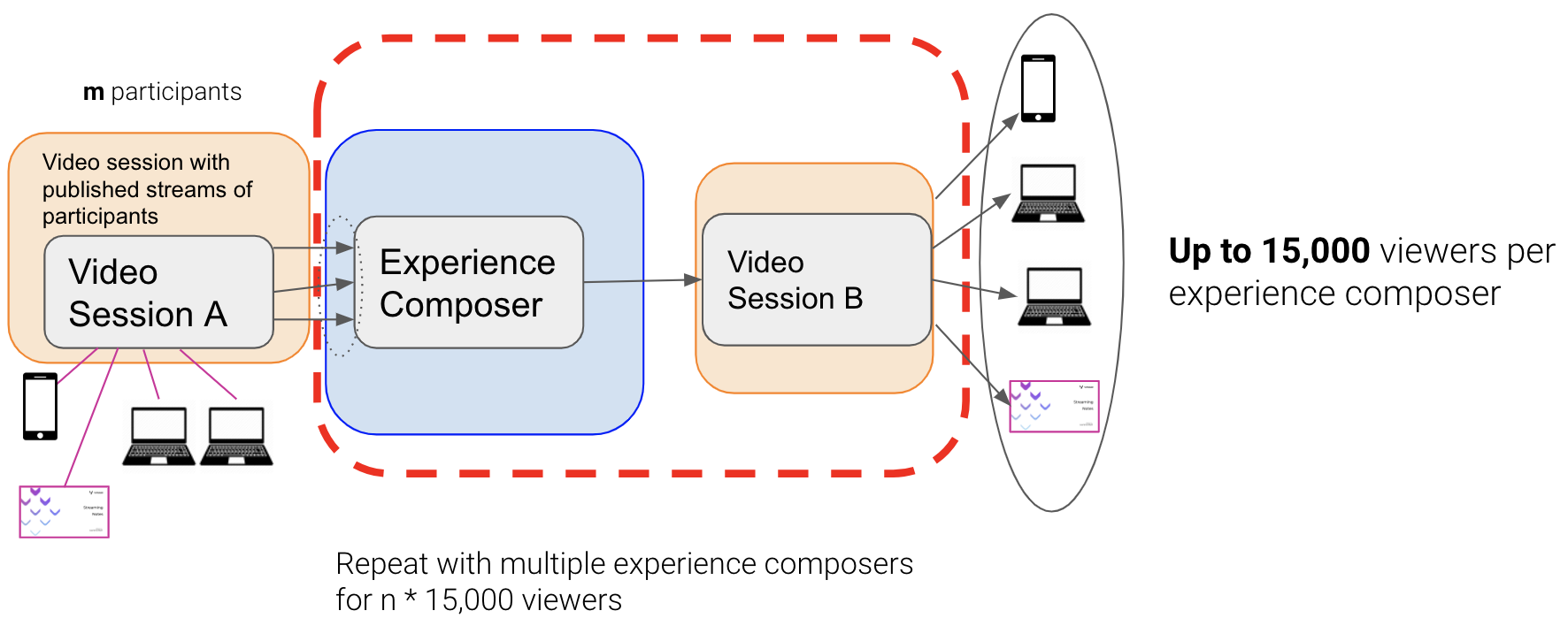
Other use cases
The first three use cases described here show how to use Experience Composer to enhance the
OpenTok archive and broadcast features. These uses cases have Experience Composer create
a stream in a new OpenTok session, separate from the session being archived or broadcast.
However, you can also use Experience Composer to capture any web page and send it as an
audio-video stream into an OpenTok session for others to view. The page may include audio and
video from sources other than OpenTok streams. Or it may include dynamic content with complex
UI layout that clients connected to the OpenTok session can view.
Viewing data in Insights API
You can use the Insights API to view Experience Composer usage data. The experienceComposer usage data shows the minutes published by Experience Composer.
The experienceComposerArchive and experienceComposerBroadcast usage properties are deprecated. Previously, the experienceComposer usage data did not include minutes from periods when an Experience Composer was connected to an archive or broadcast. However, this is no longer the case. (The Experience Composer Archive and Experience Composer Broadcast bundles are no longer available.)